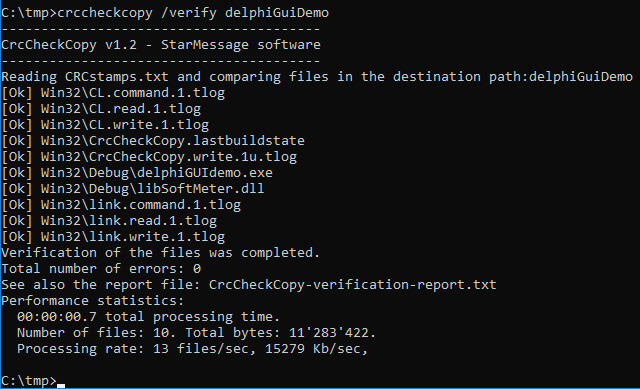CrcCheckCopy - How it works
We describe here how to use CrcCheckCopy, to compare folders on Windows and/or Mac using the CRC hash checksum of each file. This is a command-line utility, so you first need to open the Command prompt (on Windows) or the Terminal (on MacOS) and then type the command and parameters to start the comparison.
Scan phase
Scans the files, calculates their CRC32 hash and saves it together with their file size in a file called CRCstamps.txt.