Missing Windows 10 StarField screensaver [SOLVED]
The good old, serene, StarField screensaver is missing from Microsoft Windows 10, Windows 8 and Windows 7. Read here how to get it back.
If you don't remember this retro screensaver by its name, "StarField simulation", it was a type of flying through space screensaver that old Windows had preinstalled by Microsoft.
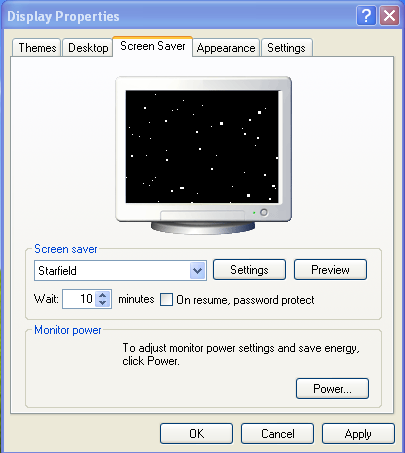
StarField screensaver
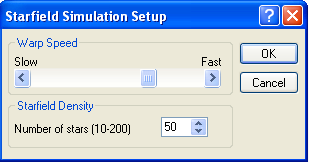
StarField configuration dialog
A recorded run of the screensaver on Windows XP by hitting the Preview button. (See it on youtube)
How can I bring that space screen saver back to Windows 10 / Win7?
- A. If you have access to a trusted Windows XP or even Windows 2000 computer:
-
The screensaver is contained in just one small file, with the filename of
SSSTARS.SCR
- Copy SSSTARS.SCR from the SYSTEM32 directory on a Windows XP machine to a flash drive.
- Connect the flash drive to the new operating system (Windows 7, Windows 8.1, Windows 10)
- Copy SSSTARS.SCR file to the SYSTEM32 directory.
- If you have a 64bit operating system, instead of the SYSTEM32 folder, copy it into the SysWOW64 folder (usually: C:\Windows\SysWOW64\)
- You will be able then to select and configure the StarField screensaver from the display properties of the control panel.
- B. If you don't have access to a trusted Windows XP computer, you can use an alternative screensaver
-
The StarMessage screensaver is a nice replacement/alternative to the StarField screensaver.
It shows the moon in its current phase, and has stars that will move around in space to form any message or quote that you wrote. It has many more features that you will love to have on your computer.
You can download the free version for Windows (Windows7, Windows 8, Windows 10) and MacOS.
- C. If you don't have access to a trusted Windows XP computer, but you are tempted to search for the StarField screensaver at the internet
-
Now that you know the StarField simulation screensaver filename (SSSTARS.SCR) it is tempting to search the internet and download a copy of it, and avoid of powering on a trusted old Windows XP computer. E.g. a user might offer the screensaver file from his dropbox/onedrive/g-drive account.
Do not take/trust such files from the internet or an online community as they may well contain viruses.
If you still want to use the screensaver from a non-trusted source, scan it for viruses before installing it on your windows, and even before opening it.
Go to the free antivirus service at www.virustotal.com and upload the screensaver file that you want to scan.

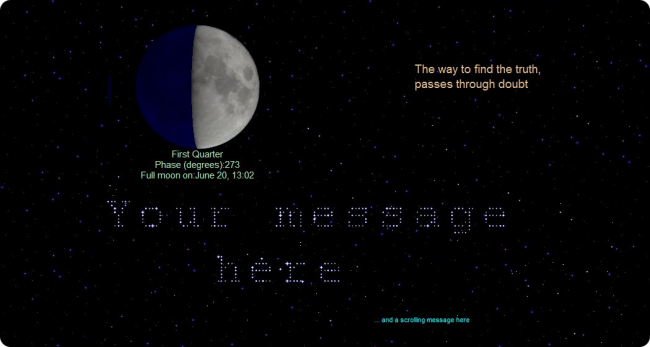
Comments
Julie
Sun, 04/09/2017 - 10:41
Permalink
Thanks. I was using the star
Thanks. I was using the star field screensaver and I followed your suggestion.
Jason (not verified)
Fri, 06/16/2017 - 23:20
Permalink
I have a Windows 10 64 bit.
I have a Windows 10 64 bit. Try system32 folder if the syswow64 folder doesnt. It worked for me, thanks!
c k
Sun, 01/07/2018 - 23:22
Permalink
Thanks. Fun to have an old
Thanks. Fun to have an old friend back.
Add new comment