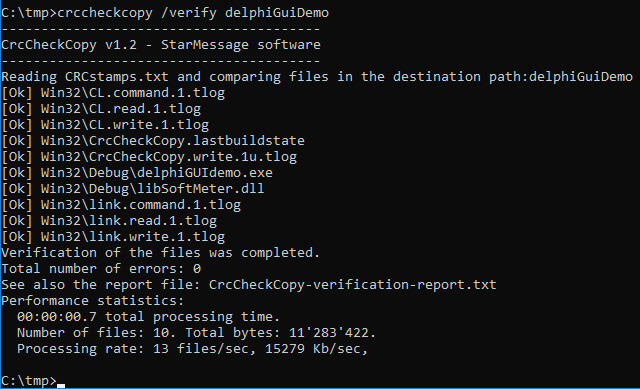CrcCheckCopy - compare folders by the CRC hash of each file
Verify by CRC that your file/folder copies are identical.
CrcCheckCopy is a free, professional command-line utility for Windows and MacOS that compares files by CRC hash checksum in local or remote folders/disks/DVDs. The utility records the CRC checksum hashes of each file in an external file. It does not need concurrent access to the two folders.