Filter tracked applications
Date range:
Last 30 days
If you are tracking more than one application in the same Google Analytics propertyID, you can see here the application names that are being tracked. Click on an application row to filter the results for only this application.
(Login to Google analytics to retrieve your data)

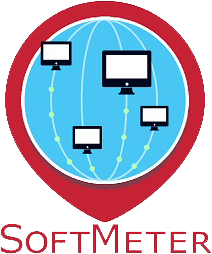
Add new comment