MacOS Catalina screensaver fix (v5.8.3)

MacOS Catalina brought two changes regarding the MacOS screensavers.
MacOS Catalina will not start screensavers which are not notarized.
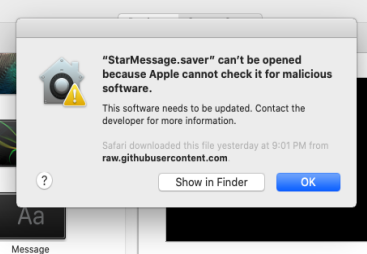
The screensaver must be 'notarized' by Apple in order to run under Catalina.
If your screensaver stopped working after you upgraded to Catalina, this is probably the reason for the problem.
Notarization is a process that the developer of the screensaver must do.
Solution: check for a new version from the screensaver's author website.
The screensaver displays its content in small size.
There is an internal change in the way the screensavers get started by MacOS. This is described below (for those who are curious).
Some of the best MacOS screensavers were affected by this.
Solution: check for a new version from the screensaver's author website.
Our StarMessage screensaver was hit by both issues.
If you use (or you want to try) StarMessage please go and download our latest free edition which fixes these issues.
Problem description of the small screensaver sprites shown on Catalina.
When StarMessage screensaver was run under MacOS Catalina, the moon image and the moon phase texts appeared in a very small size. This was exactly the size used in the small preview window under the System Preferences -> Desktop & Screen Saver.
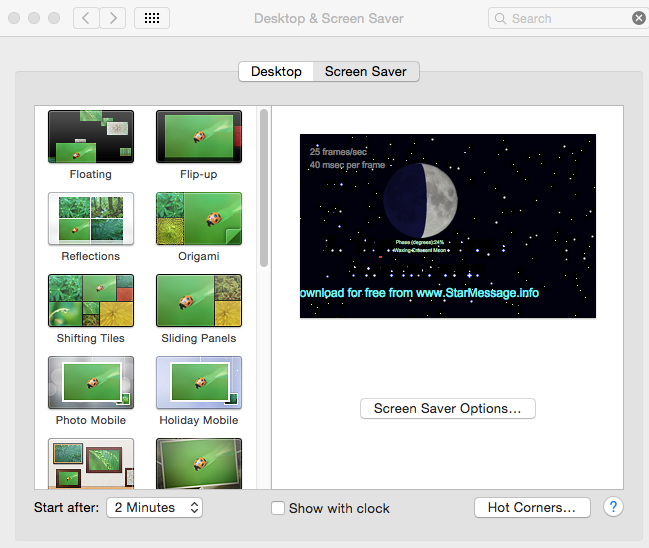
After examining this issue, it seems that MacOS Catalina is always starting the screensaver with the "isPreview" parameter, indicating that everything should be drawn in size small enough to fit the preview window. This is a quite unexpected change ("a bug") in the MacOS screensaver's API and other MacOS screensavers were also affected by it.
We provided a change from the screensaver's side to ignore this MacOS screensaver parameter and actively decide if this is a small preview or not by examining the size of the window.
After solving this issue we released version 5.8.3 of our MacOS screensaver's to make the screensaver compatible with Catalina.
When you upgrade to Catalina, please also upgrade to the latest version of StarMessage (or install the free edition) so that you can continue to enjoy our screensaver with the new MacOS.

Add new comment