How to uninstall StarMessage on Windows
These are the screensaver uninstall instructions for Microsoft Windows.
For Apple Mac computers, read here: How to uninstall Mac screensavers.
How to uninstall the StarMessage screensaver from Windows
The screensaver comes with the standard uninstall support for Microsoft Windows. There are two ways to uninstall the screensaver.
1. Go to "Control panel" -> "add/remove programs", select the StarMessage screensaver and uninstall it.
OR
2. Click on the "Uninstall StarMessage screensaver" icon of the Windows' start menu and follow the instructions.
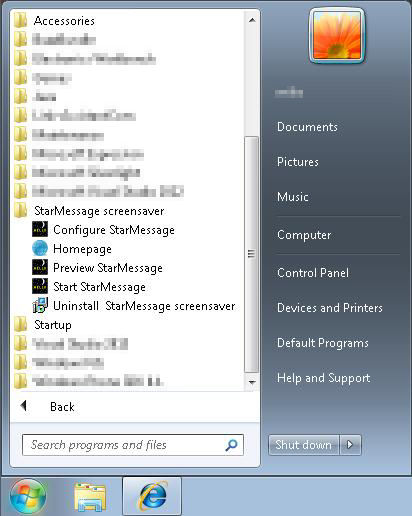
Alternative way to remove the screensaver files from the computer
- To remove the screensaver from a 64 bit Windows version computer
- go to the "SysWOW64" folder (typically at C:\Windows\SysWOW64) and delete the StarMessage.exe and StarMessage.scr files.
- To remove the screensaver from a 32 bit Windows version computer
- go to the "System32" folder (typically at C:\Windows\System32) and delete the StarMessage.exe and StarMessage.scr files.

Add new comment