How to prevent the computer from going to sleep mode (power saving mode)
Similar questions: how to keep a computer from power saving
1. The problem
During long computer tasks like a big file copy or download, the computer might enter its idle mode, interrupting the operation.
In the best case the operation will proceed when the user moves the mouse or presses a key to wake up the computer.
But there are cases where the operation cannot be resumed or there is even data loss. For example, if you are formatting or repartitioning and external USB disk or moving files to a network drive via wifi.
You can go to the Windows system settings or to the Mac system preferences to disable the automatic power-down sleep, but then you must revisit those settings to revert it to the normal operation.
2. The solution
I was frequently facing this problem and I wanted a more quick and easy solution, so I provided a "Power settings" tab in the configuration of the StarMessage screensaver.
With the power settings you can temporally disable the power saving mode for 2 or 8 hours. This will give your task enough time to complete what is being done. Then, automatically the power settings go to the normal operation so that you do not have to spend time on this again.
There is also the option to permanently disable the power saving mode (for an indefinite period of time). In that case, you will need to revisit the screensaver's power settings to turn it off when the time-consuming task is finished.
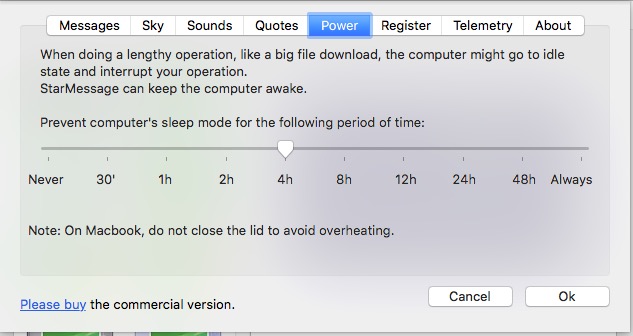
MAC OS X: Power configuration. Keep MAC awake for the next hours. Prevent the MAC from going to idle state.
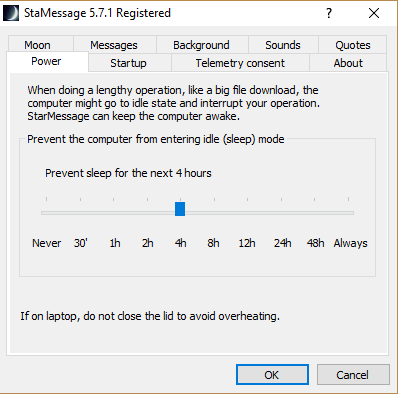
Windows: Power saving mode. Keep computer awake for the next hours and prevent entering an idle state.
If you want to prevent the computer from going to low power mode, download for free the lite version of the StarMessage screensaver and setup the delay you want.

Comments
Super George (not verified)
Sat, 03/11/2017 - 19:13
Permalink
Nice way to keep my computer
Nice way to keep my computer ON while doing downloads. Thanks.
Robert (not verified)
Thu, 04/27/2017 - 10:23
Permalink
Any idea why the power
Any idea why the power settings of the Mac (how many hours to keep the computer awake) go the opposite way than on Windows?
Add new comment