StarMessage screensaver v5.7.1 released. More power options to delay computer sleep mode. Better moon phase accuracy.
StarMessage screensaver v5.7.1 released on Dec 25 (yes, indeed, on Christmas day).
The illumination of the moon image is improved together with the accuracy of the moon phase percent.
Also, more options were added to control the power settings and to keep the computer awake and avoid sleep/low power mode.
If you want to delay delaying the sleep function of your Mac or PC, for example when doing a big file download or watching movies, you can select one of the delays and the screensaver will keep your computer running for the next minutes, hours or few days.
In the versions prior to 5.7.1, the available power options were:
- No changes in the power settings (allow the computer to go to sleep mode)
- Prevent the sleep mode for the next 2 hours.
- Prevent the sleep mode for the next 8 hours.
- Prevent the sleep mode permanently.
In version 5.7.1 more delay duration steps were added:
- No changes in the power settings (allow the computer to go to sleep mode)
- Prevent the sleep mode for the next 30 minutes.
- Prevent the sleep mode for the next 1 hour.
- Prevent the sleep mode for the next 2 hours.
- Prevent the sleep mode for the next 4 hours.
- Prevent the sleep mode for the next 8 hours.
- Prevent the sleep mode for the next 12 hours.
- Prevent the sleep mode for the next 24 hours.
- Prevent the sleep mode for the next 48 hours.
- Prevent the sleep mode permanently.
If you want to prevent the computer from going into low power mode, download for free the lite version of the StarMessage screensaver and select the delay you want.
Below you can see the screenshots of the old and new power settings of the screensaver. If you already have the StarMessage screensaver, you will need to upgrade to the latest version to benefit from the new power settings.
Power saving settings of versions 5.7.1 and newer:
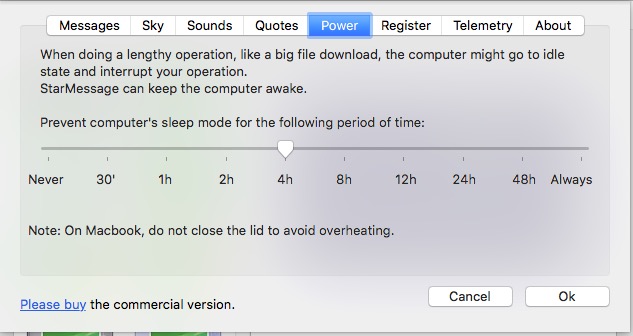
More power settings to delay the Mac sleep mode.
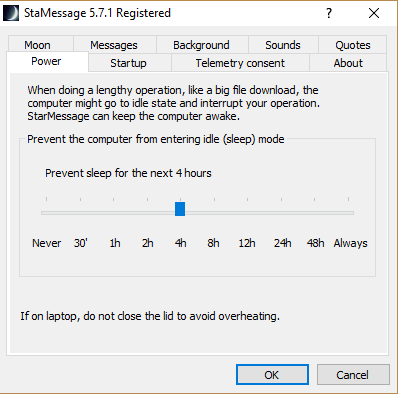
More power settings to delay the PC sleep mode.
Power saving settings of versions 5.7.0 and older:
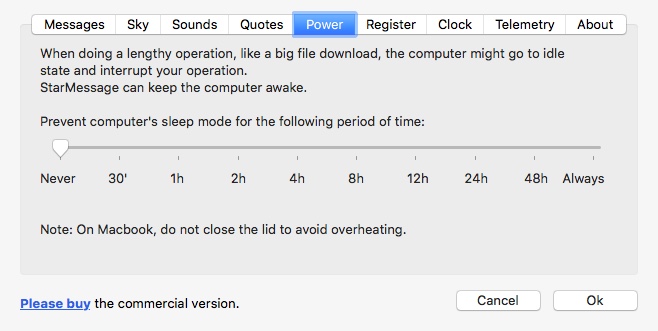
Delay the Mac sleep mode for the next two or eight hours.
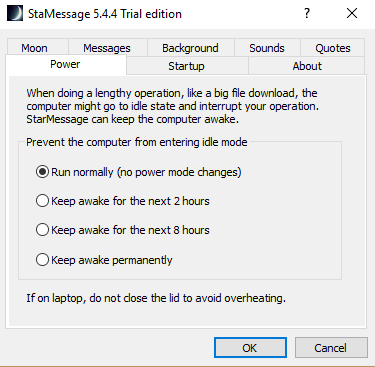
Delay the PC sleep mode for the next two or eight hours.

Add new comment